So, I finally gave up trying to use XOrg on my 4K laptop/external monitor setup. The fractional scaling was hopelessly broken. I switched to using Wayland instead – and joy of joys, everything works out of the box!
Unfortunately, this broke the ability I had setup to invert my screen colours. That’s not a “nice to have” – it is essential. Particularly later in the day, a stark white screen gives me unbearable eye strain after just a few minutes. It may be related to my latent strabismus, or not… but what I know is that inverting the screen colours feels like somebody has just poured warm soothing milk over my eyes (that sounds better in my head that it probably would be in real life).
Trying to find out how to enable this in Wayland was a PITA. In the end, after hours of messing about following one wild goose chase after another, I arrived at Gnome Tweaks. Install it. https://linuxconfig.org/how-to-install-tweak-tool-on-ubuntu-20-04-lts-focal-fossa-linux
Next install the Invert window color plugin from gnome extensions (https://extensions.gnome.org/extension/1041/invert-window-color/).
Now, in tweaks, enable the extensions and the invert window color plugin in particular… and off you go! Cmd-I will invert individual windows for you!
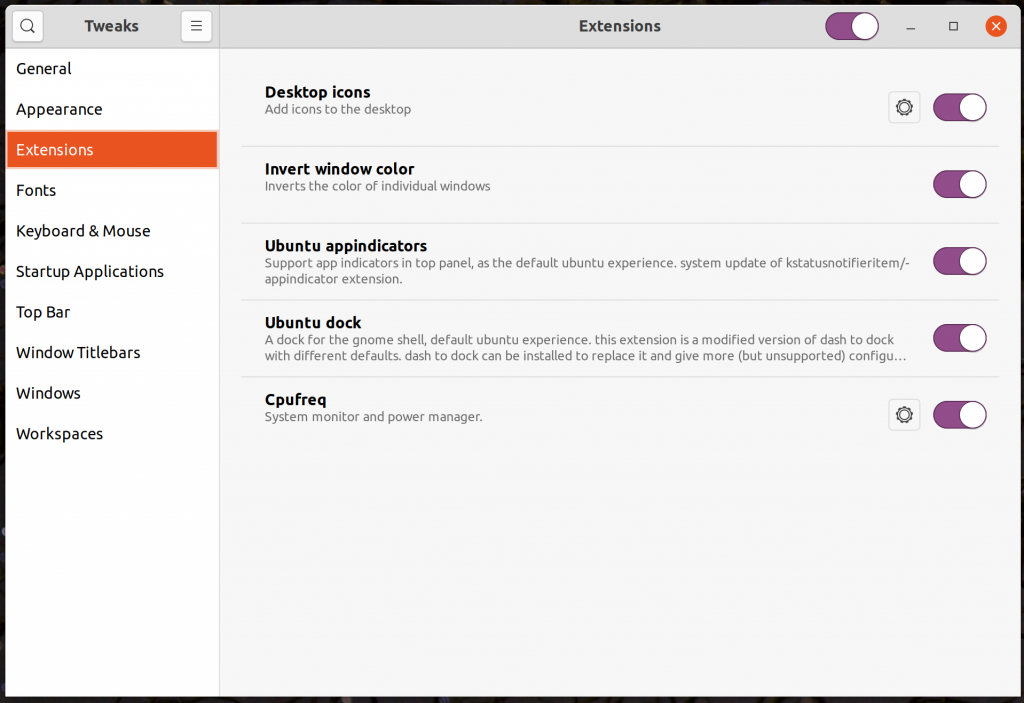

Thanks from A Coruña (Spain)