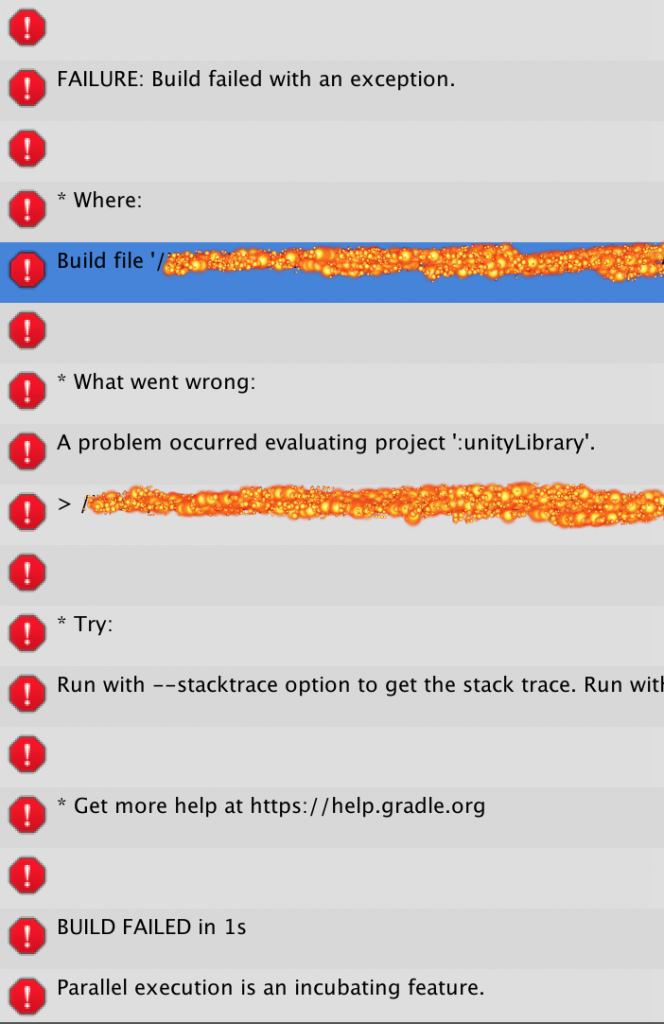It really matters that we know exactly what system setup generated any data we collect – the idea being that experiments can be re-run (and thus independently verified) in precisely the same technical context as the originals.
To achieve this we store the following information underneath anything else captured by a researcher:

You might notice the buildVersion variable. This is actually a build id from .git – so that a researcher can re-create precisely the same environment from a prior experiment (e.g. from a different researcher). It assumes for now that all builds are stored in the same repository.
How does this buildVersion actually get there? In /[projectPath]/Assets/Plugins/Android/mainTemplate.gradle (around line 82) you’ll find a little hack that creates a custom class called Version during the Unity build process:
buildTypes {
debug {…
}
release {
//We want to provide information to the App about the .git version that the app is built from.
//For repeatable open-science, and to handle changing schemas, we need to be able to pin an InfoBase item to a specific build
def stdout = new ByteArrayOutputStream()
exec{
//Ask git
commandLine ‘git’,’log’,’–pretty=format:”%h”‘,’-n 1′
standardOutput = stdout;
}
//Write it out to a class (Version) which our InfoBase can then instantiate to extract the “version”
new File(“DIR_UNITYPROJECT/Assets/Scripts/Version.cs”).text = “namespace EyeSkills { public class Version { public string version = $stdout; }}”
…
That’s why and how we can reference Version.cs to get the buildVersion. However, we warned that refactoring things can cause that Version.cs to move in it’s location. You will then get uncomfortable gradle build fails errors from Unity. Check the path to Version.cs if you see problems with gradle… it might just be the cause!